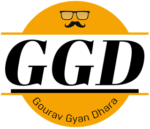At GGD – Gourav Gyan Dhara, we understand that privacy is paramount. If you wish to delete your account and associated data, we’ve streamlined the process to make it hassle-free. Follow the steps below:
Step 1: Accessing the Delete Request Feature
– Open the GGD-Gourav Gyan Dhara on your device.
– Navigate to the “More Options” section. Depending on your device, this might be represented by three dots or a similar icon.
Step 2: Initiating the Delete Request
– Within the “More Options” section, locate and click on the “Delete Request” button.
– A confirmation prompt will appear, ensuring you want to proceed with the account deletion. Confirm your choice to initiate the process.

What Happens Next?
– Your account deletion request will be processed within the next 2 weeks.
– During this period, your account will be deactivated, and your data will be queued for deletion.
– Rest assured, all information associated with your account will be permanently deleted from our systems.
Need Assistance?
If you encounter any issues or have questions about the account deletion process, feel free to reach out to our support team at gouravgyandhara@gmail.com.
At GGD-Gourav Gyan Dhara, we are committed to respecting your privacy and ensuring a smooth user experience.
Thank you for choosing us.